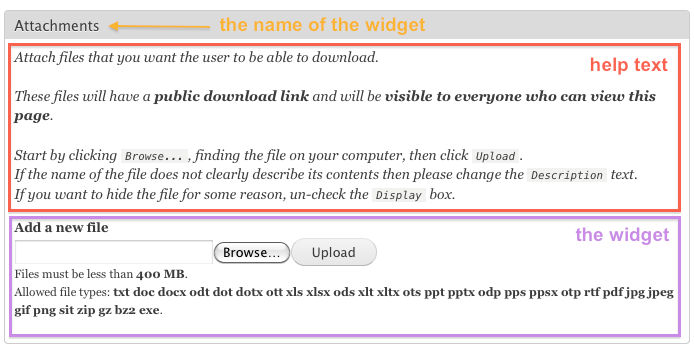Submitted by pwadmin on
Every time you create or edit a page of any type, you enter the title, body and other information into a form.
Different types of content will have slightly-different forms (for example, an Event would need an Event date, but a Basic page would not). But, because the forms are mostly similar, we call them all content forms.
If you look at all the options in a content form, it may seem a little daunting at first: there are so many of them! This documentation section will explain more about a content form's component parts.
Basics
A content form is composed of a bunch of widgets (places for you to do something, like fill in a name or check a checkbox).
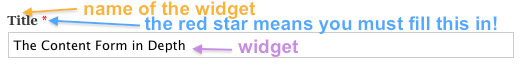
Each widget also has a name (usually right above it, but sometimes beside it) so you know what it's there for. Widgets might also have one or more of the following:
- a red star next to the name (to mark that it needs to be filled out before you can click Save)
- help text under the widget (to explain more about what it does and how to fill it in)
Some widgets, like the file attachment widget, are more complex. They might appear in a box and appear to be made of a bunch of text boxes, buttons, etc.