Submitted by pwadmin on
The easiest way to find content that you've already created is to just go there through the menus or search for it like other visitors on your site would do.
The List of All Content
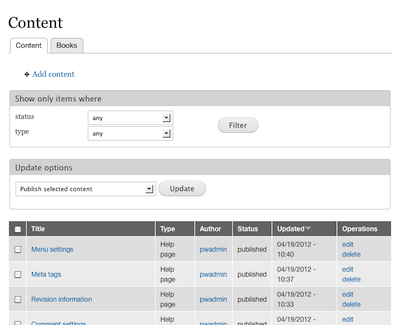 If you can't find it using those methods, you can find it with the automatically-generated list of all content on the site. You can get to this report by clicking Content in the black bar at the top of the screen. When the report pops up, you can:
If you can't find it using those methods, you can find it with the automatically-generated list of all content on the site. You can get to this report by clicking Content in the black bar at the top of the screen. When the report pops up, you can:
- scroll through the list until you find it
- this list is, by default, sorted by the date it was last updated, but you can change that by clicking one of the column headers.For example, if you know the title of the page, you could click the Title column to sort alphabetically. To go back to date-updated, click the Updated column.
- there may be pages of content to go through
- filter the list with the Show only items where box at the top of the page:
- Choose an attribute from one of the drop-down boxes, and click FilterGenerally, you want to search by type (content type).Status lets you choose some less-frequently-used options.If your site lets you tag pages, a term box will be available.
- At this point, you can:
- filter the list further by choosing an attribute from one of the drop-down boxes and clicking Filter
- delete the last filter you put on by clicking Undo
- delete all filters you've added so far by clicking Reset
Note that clicking the checkbox to the left of the page name, choosing an action from the Update options drop-down list and clicking Update will cause that action to happen on that page. This can make it easier to fix a page that you accidentally forgot to publish or delete a page quickly.

